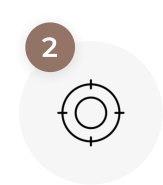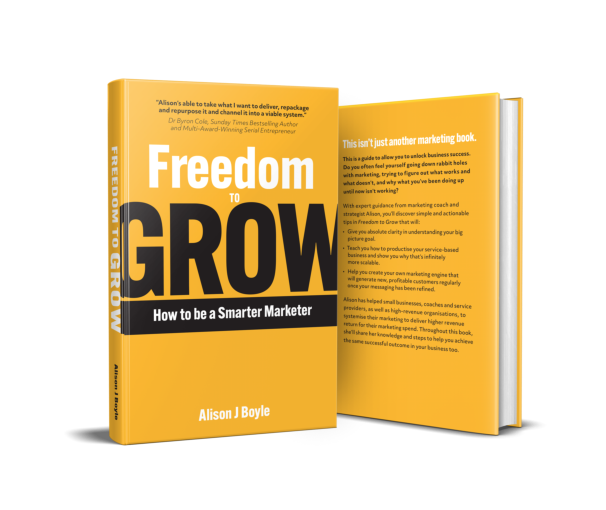Many clients have told us in the past that the reason their business isn’t on Facebook is because they don’t want it confused with their personal account. Granted, you can’t have a Facebook business page without first having a personal profile, but that doesn’t mean that they will share the same content.
So what’s the difference between a profile and a page?
There are so many features that pages, groups and profiles have and many of them overlap. This is what makes it confusing for some people to understand the difference between each of them; don’t worry, you’re not the only one!
All of Facebook’s features are built and designed to help their users stay connected, but each type of profile (whether it’s personal, group or business) has its own purpose and works well with different types of content. Each profile has an allocated space for its Timeline. Every Timeline is sorted by date and allows users to view that profile’s posts and stories shared by both the profile and with the profile.
A personal Facebook profile

When you first sign up to Facebook you’re told to create an online profile that should represent you and who you are. They’re built to summarise who you are and what your story is.
With personal profiles you’re able to have a profile photo (usually one of your face but don’t worry, it’s not a rule so if you don’t want one with your face, no one will force you!) and a cover photo. Facebook will ask you to fill out personal information such as your birthday, where you’re from, what school you attended, your relationship status etc and you’re able to post statuses and life events to share what you’re up to with the people you’re connected with.

With a personal profile you can add friends and choose whose updates you wish to view on your Newsfeed. You’re also able to ‘Like’ pages that you like, allowing their updates to show in your newsfeed. You can directly message your friends as well as creating group conversations if you’re talking to more than one person.
Your personal profile is the base account on Facebook and without it you’re unable to create a Page.
A business Facebook page

If you understand the basics of a personal profile, then you won’t find it hard to grasp the concept of the business page, promise! I like to think of it as a profile for the business. Similar to our personal profiles, page owners (the users that have created the page) are able to post stories and updates whilst posing as the business. Business pages have profile pictures and cover photos too; these are a brilliant opportunity to create your brand’s feel, using your signature colours, styles and most importantly, having your logo as your profile picture.
I will clarify this right now; what you share on your business page will not show on your personal profile and what you share on your personal profile won’t be shown on your business page. They’re managed separately and your default will always be your personal account. If you go to your business profile to then post a status, Facebook will automatically know that you want to post AS your business.

Any Facebook user can create a Facebook page, but only official representatives can create and manage a page for an organisation, business, brand or public figure. Each user is able to manage multiple pages (for example, a freelance social media expert is able to manage multiple business pages for their clients all from one, original personal profile). The user that created the page can give permission for other users to be administrators and help manage the page.
Why bother with a business page?
Well, if you’re looking to promote your company or raise brand awareness (or both!) then you’ll definitely want a Facebook page for your business.
With a Facebook page you’re able to create special offers, share promotions, make announcements and most importantly, build a central fan base. With Facebook’s use of browser and mobile app, your page is able to be viewed by any user, on any device.
If you’re still not convinced about using Facebook for your business then catch up with my previous blog post Why you shouldn’t use Facebook for your business.
Pages that just keep giving
When you set up your page there are unique features that personal profiles and groups don’t have. To make your life easier, you can schedule posts and updates via your “Activity” tab.

There is another tab that’s called “Insights” which help you (as a page owner/admin) to keep track of what posts are successful and who is connecting to your page; where they’re from and what time they’re online during what days also help you determine when your fanbase is most active online, allowing you to calculate what time is best to post.
It’s the most useful tab you’ll ever see. This section can break down your fanbase into different demographics which will help you to better understand who your fans are. Pretty incredible, yeah?
You’ve got to work for it
 Magic doesn’t happen overnight. To give you the best start it’s imperative that you set your business page up properly. Set your profile picture up with your logo to help identify your brand amongst your followers. Set up a nice, clean cover picture as well; if this is left blank then the first impression that people will get is that your page is incomplete.
Magic doesn’t happen overnight. To give you the best start it’s imperative that you set your business page up properly. Set your profile picture up with your logo to help identify your brand amongst your followers. Set up a nice, clean cover picture as well; if this is left blank then the first impression that people will get is that your page is incomplete.
It’s also equally important that you complete your “About” section. Don’t leave anything empty unless it’s not applicable to your business. Link your website, insert your office address and your contact information, short description of your business and a long one.
 People love being nosey and when someone has found you through Facebook, they want to check you out, find out a little more about your business before committing to following the link through to your sparkly website. The aim here is to be as helpful as possible so they get to know everything they were looking for.
People love being nosey and when someone has found you through Facebook, they want to check you out, find out a little more about your business before committing to following the link through to your sparkly website. The aim here is to be as helpful as possible so they get to know everything they were looking for.
Go explore Facebook
In your own time, at your own will, have a look in the little corners of Facebook that you’re not too familiar with. Find out and learn what it can do for you and your business.
I hope that this post has helped cover the basic basics and has broken down the difference of structure between a personal profile and a business page. If you follow us on Facebook or through our newsletter then you’ll know that this is number two in my mini blog series about how businesses can use Facebook for themselves. If you missed my first one, have no fear!
My next blog post is going to be a little more in-depth, analysing our magic “Insights” tab that I mentioned earlier and knowing what to post, when and how. If you’ve got any questions for me then I’d love it if you could leave your comment below, or just get in touch!
Oh, by the way…
If you’re a bit of a whiz on the computer and are happy to resize pictures yourself for your profile then the correction dimensions are:
Profile picture: 180px by 180px
Cover picture: 851px by 315px