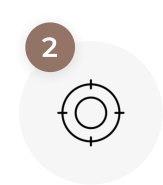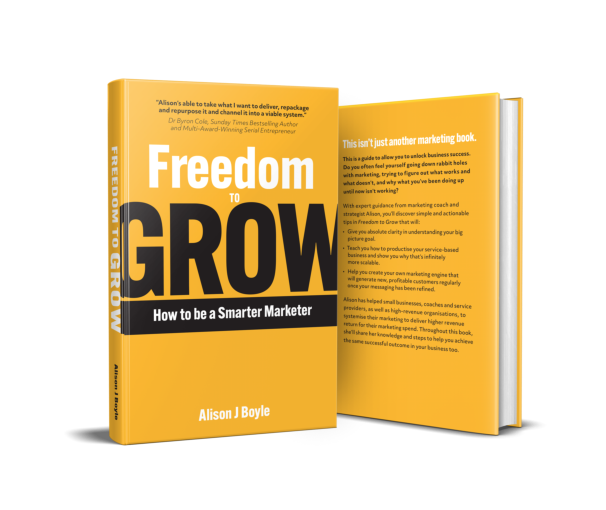Don’t ask me to buy your number one product on Facebook.
And definitely don’t ask me to like your page to be part of a competition. In fact, that’s now against Facebook’s rules for business pages, so definitely don’t do that!
We all roll our eyes when we see those ridiculously out-of-place, out-of-context salesy posts on Facebook and I can almost guarantee that we all just keep scrolling. That’s the reason why those type of posts shouldn’t be part of your social media marketing strategy and in this post today I’m going to tell you how to use your Business Page on Facebook correctly.
The all-mighty Insights tab

If you can remember, in my last blog post I mentioned the magical Insights tab you see at the top when you’re viewing your Facebook page? Well, if you click on ‘Insights’ tab (located along the top of your page above your cover photo) you’re now in the depths of all the magical information that Facebook freely provides you with. And I’m going to give you a quick little guide to understanding it.
Most of it is very much self-explanatory; the first three columns break down your Page Likes, Post Reach and Engagement over the last week, with a little visual graph to help you understand. Below these columns, Facebook gives you details about Your 5 Most Recent Posts, detailing organic and paid for reach, post clicks as well as likes, comments and shares for each post. These details can be very useful if you listen to them, as they show you which posts/updates were most popular and can highlight a common theme with the unpopular posts.
What to post
Currently for our page, photo updates perform better than shared links. So I know that my updates need to be more creative with pictures; being both informative and useful without being too boring! However, I know that on other pages, shared link posts perform much better for their knowledge-hungry audience.
It’s all down to experimenting; mix it up a little bit and see what your audience responds to. Videos are becoming immensely popular, so if you have the resources to create your own short little videos to post on Facebook then I most definitely recommend that!
 DO NOT: Post pictures of your products and say they’re for sale. I cannot stress this enough, your Facebook page is not an open catalogue so don’t treat it like one. Nobody likes being sold things on Facebook; it’s a social platform that is designed to show the social aspect of your business.
DO NOT: Post pictures of your products and say they’re for sale. I cannot stress this enough, your Facebook page is not an open catalogue so don’t treat it like one. Nobody likes being sold things on Facebook; it’s a social platform that is designed to show the social aspect of your business.
Share updates about your day if you’ve done something pretty cool. Post pictures of recent work that you’re super chuffed with. If it suits your industry, then film a quick catch-up video to keep your followers updated with what you’ve been up to. If there’s a brand-spanking new product that you’re really excited about then use Facebook to tell your followers about it. Just don’t try and sell it to them.
There is an 80/20 rule. 80% of your content should be lovely fluffy social content and 20% should be promotional.
Now, when I say promotional, I don’t mean for you to post “Buy this right now” kind of posts. I’m talking about the “Wow, we’ve got a brand new product coming really soon that we’re dead chuffed about showing you!” kind of posts. Make sense?
Pay to play
If you really want to sell on Facebook then pay for their advertising services, because that’s what Facebook wants you to do. If you try it any other way then Facebook will work against you, and nobody wants that. And in hind-sight, it works far better than just posting terrible salesy posts on your page to people who don’t necessarily want to see it.
Their advertising system allows you to tailor and define your audience, receiving a much better reaction from an audience that Facebook feels would respond better to your advert. Do note that any adverts you create won’t be shown on your business’s Page; they will only be served to the audience that fits the criteria you’ve picked and they’ll be shown it within their own Newsfeeds.
![]() If a post is performing particularly well then you’re able to ‘Boost Post‘, helping Facebook push it a bit further. These are usually a much cheaper method of advertising, allowing you to spend a minimal amount. I would still recommend that you generally don’t post a “Buy this now” themed post and Boost it, as that’s a clunky method of advertising and the post does show on your Page (because to begin with it was an update you shared) which can put off other visitors from liking your page, when all they can see is a page’s feed full of salesy posts. How boring!
If a post is performing particularly well then you’re able to ‘Boost Post‘, helping Facebook push it a bit further. These are usually a much cheaper method of advertising, allowing you to spend a minimal amount. I would still recommend that you generally don’t post a “Buy this now” themed post and Boost it, as that’s a clunky method of advertising and the post does show on your Page (because to begin with it was an update you shared) which can put off other visitors from liking your page, when all they can see is a page’s feed full of salesy posts. How boring!
When to post
 On your Insights tab there is a sub-tab called ‘Posts’. When you click on that you’ll be presented with a row of columns first, showing you a number of fans that were active on particular days within the last 7 days.
On your Insights tab there is a sub-tab called ‘Posts’. When you click on that you’ll be presented with a row of columns first, showing you a number of fans that were active on particular days within the last 7 days.
Below that is a graph which measures how active your fans are on particular days at what time. Obviously, there is naturally a spike before 9am, usually at lunchtime and another as working hours finish, depending on what your fan-base do with their days.
However, depending on where your fan base live will depend on what time they’re active. So for example, if you have a lot of fans in the States or Australia then you’ll see a lot of night-time activity on this chart instead of day-time. That would give you an indication to post (or schedule) content for their day-time, giving your content better exposure.
This chart is incredibly handy for researching when to post content to your fan base and knowing when you’re going to get the best response for it.
Be visual
Whatever time you decide to post you content, just make sure it’s visual; either a picture or a video. The algorithm prefers that and it’s been said that 2015 is the year of the video, so if you have the time and resources to make and share your own videos then I definitely recommend investing time (and even a little money) into it.
Until next time…
This is the third blog post in a series of five. If you missed the first one then have a gander at it and again if you missed the second one, don’t panic! My next blog post in my Facebook series is going to walk you through a few ideas that will help you organically generate interest and a response from your fans, helping you interact with them a little better.
If you don’t want to miss my next blog post then sign up for our newsletter (the shiny dark grey box on the top right column of this page) to be kept up to date with our latest blog posts.