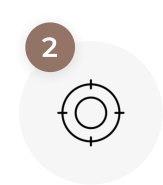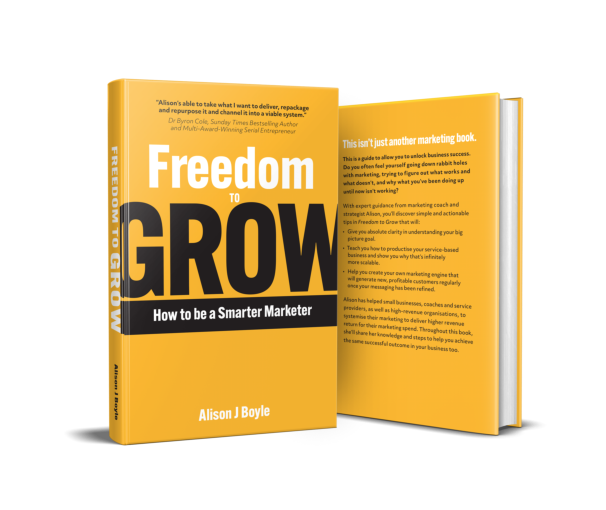If you’re looking to save money on hosting your website and emails then you’ll need to understand how it all works, and what you’re doing that can cause your server to fill up. It does get a little technical so it helps to be a little tech-savvy. I am going to break it all down for you though, so don’t panic if you don’t know it all – that’s why I’ve written this for you 🙂
Let’s start by just covering the basics…
What is hosting?
Your website and emails need to be stored on a server, so when you take out a hosting package with a company, they will allocate a certain amount of space on that server specifically for your website and emails.
A vast majority of our clients take out a hosting package with us when they come to us for a new website. Here’s an example of our hosting packages:
| PACKAGE | SPACE ALLOCATED ON SERVER |
| Low | 250MB |
| Medium | 750MB |
| High | 1,000MB |
| Bespoke | Custom (1,000MB+) |
What uses up space on the server?
There are several key elements that use up your allocated space on the server.
In order of the biggest culprits:
- Your Emails
- Bandwidth
- Your Website
The more email accounts you have and the bigger your website then the bigger your hosting package is going to be.
What happens when all the space is used up?
When you have used up all of your allocated space on the server, your website will go down and become inaccessible, and you won’t be able to receive (or possibly send) any emails. There usually won’t be any warning informing you that it’s about to happen, but when it does, everything stops.
Your business is on pause. Suddenly this is your biggest headache and you need to get it fixed NOW.
How do I stop using all my allocated space?
Typically, when you fill up your allocated space your hosting provider will move you up a package; which naturally will incur a bigger monthly/annual expense.
If you want to save your money and stop this from happening in the first place then it all comes down to how good your digital house-keeping is – as well as your staffs’.
Let’s start with the biggest culprit of them all…
Your Emails
Emails are 90% of the time the biggest space-hogger, and it’s the best place to start whittling down on used space; we’ve found it’s where most of our clients are the laziest! The information below is relevant to POP3 and IMAP email accounts.
- Volume of your Inbox
When I use the term “Inbox” I am referring to ALL the folders you have (Inbox, Drafts, Trash, Junk, Deleted etc). If you’ve got several hundred (or even thousands of) emails sat there in your Inbox then they’re using space on the server. If you move your emails to your “Deleted” folder, then they’re still taking up space on the server, because they’re still there – you can still open those emails.To permanently delete emails you need to select the emails you wish to delete, right click and select “Permanently Delete”. Only then are they gone for good!If you have too many emails that you wish to keep then export all of your emails into a folder on your computer and then remove them from your inbox; this way you’ll still keep the emails but they won’t use space on the server. - Size of emails stored in your Inbox
You might only have 10 emails in your Inbox but if they’ve got attached images or files of 10MB in size then you’re still swallowing space on the server. You need to be conscious of the size of the attachments you’re sending and receiving (if you send a large attachment then that’s using more bandwidth which I’ll explain a little further on).When you receive an email with a large attachment (4MB+) you need to save that file onto your computer and then permanently delete that email, so the server won’t be storing that file. - Check your email settings
 There’s a little tick-box in your advanced email settings that usually defaults to “Yes, leave a copy on the server”. What this little tricksy setting means is that for every email you send/receive, you’re going to leave a copy of it on the server; even if you practise good house-keeping and delete your emails on a regular basis, you will still sap up server space because the emails you delete won’t be deleted on the server. Annoying, right?!How you find this setting will be different for everyone as it depends what you use to receive your emails. For example, if you’re using Microsoft Outlook on a computer, go to:
There’s a little tick-box in your advanced email settings that usually defaults to “Yes, leave a copy on the server”. What this little tricksy setting means is that for every email you send/receive, you’re going to leave a copy of it on the server; even if you practise good house-keeping and delete your emails on a regular basis, you will still sap up server space because the emails you delete won’t be deleted on the server. Annoying, right?!How you find this setting will be different for everyone as it depends what you use to receive your emails. For example, if you’re using Microsoft Outlook on a computer, go to:
File > Account Settings > Select your account > More Settings (bottom right) > Advanced
When you find it, make sure it’s NOT ticked. If you wish to have it ticked, then make sure to set a time limit to be removed from the server after a certain amount of time – the default is usually 14 days.
Your Bandwidth
Bandwidth is essentially the amount of requests that are made to the server. A large volume of requests contribute to using your allocated server space.
A “request” is anything that involves the server responding. If you send/receive an email, your server is responding. If I were to visit your website, your server will be responding to provide your website for me to browse. These are technically small requests on the server and will usually take up minimal space. However, if you were to dramatically increase the volume of visitors to your website, then you will use more bandwidth on your server.
A prime example of this was when Donald Trump was elected as U.S. President and the Canadian Immigration website crashed due to too many visitors. The server that the Canadian Immigration website is hosted on had never seen that volume of traffic; the volume of requests to their server took up too much space and exceeded their hosting package, causing the website to crash.
If you’ve naturally got a popular website with lots of visitors, then I’m afraid there’s not much you can do here as you need the larger space on the server to accommodate your visitors.
However, if you’re sending out an array of bulk emails then this will equally use more bandwidth. Sending out large bulks of emails for marketing purposes is absolutely bad practise and can even result in your domain getting blacklisted. There are plenty of free email marketing services you can use (I always recommend MailChimp) which is a safer method for both your domain name and for your hosting package!!
Your Website
The simple rule here is the bigger the website, the bigger the space needed to host it. A website with complex integrations and lots of moving parts will always use more space than a simple little brochure website.
Most of the time, there’s not much that can be done to skrimp on how much space your website uses, but the one area that you can control and should be aware of is the size of the images you upload to your site. If you’re uploading images that are 2MB+ in size every time, then you’re forcing your website to use more space on the server.
Always make sure you edit your photos and images for web use before you upload. There are simple, free tools such as Canva (or even Paint) that you can use to do this if you don’t have the likes of Photoshop at your disposal.
Adopt these best practices to save money
If you can master these digital house-keeping habits then you’re on the right path to keeping your hosting package costs at a minimum. If you’re unable to do any of the above then you must be prepared to spend more on your hosting than you necessarily need to; this is truly where your bad house-keeping habits and laziness is going to literally cost you.