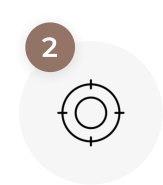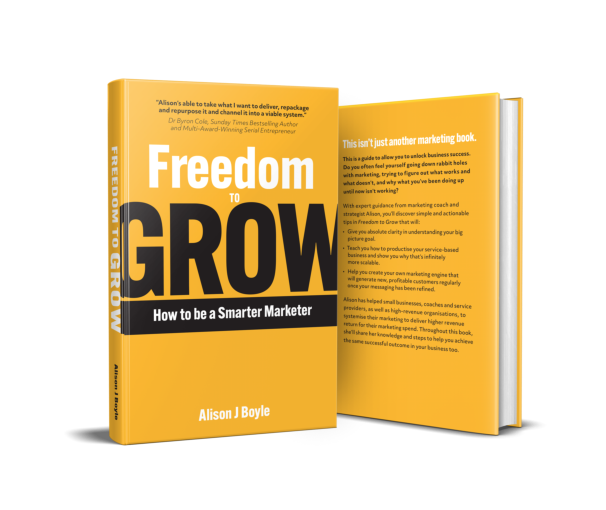If your emails bounce then it means that they’re over-quota. This means that the allocated space that has been set aside on our servers for your emails is full.
As your hosting provider, we simply provide you with an email address, the information required to set it up and allocated space (at least 250MB) on the server to enable you to use the account. We can provide more space if required but we will charge for this extended service.
Recently we have had an increase in the amount of customers telling us that their emails have stopped working or that they have had a message saying that their server space is over quota. The frequency of these reports has increased in-line with the increase of updated mobile devices.
There are two ways that an email account can be set up and they’re POP3 and IMAP.
A brief history:
POP, (Post Office Protocol) is a way of retrieving email information that dates back to a very different Internet than we use today. When computers only had limited, low bandwidth access to remote computers, engineers created POP in an effort to create a simple way to download copies of emails for offline reading, then remove those emails from the remote server.
POP3 is the current version of this particular style of email protocol and still remains one of the most popular. Since POP3 creates local copies of emails and deletes the originals from the server, the emails are tied to that specific machine, and cannot be accessed via any webmail or any separate client on other computers.
IMAP, Internet Message Access Protocol keep users from having to be tied to a single email client, giving them the ability to read their emails as if they were “in the cloud.” Compared to POP3, IMAP allows users to log into many different email clients or webmail interfaces and view the same emails because the emails are kept on remote servers until the user deletes them. In a world where we now check our email on web interfaces, email clients, and on mobile phones, IMAP has become extremely popular.
So what do I do?
If your emails have been set up as a POP3, you’re able to tick a tiny little tick box which says “Leave a copy on the server?”. To avoid clogging up your server space simply un-check the box that allows you to keep a copy on the server. If your email has been setup as an IMAP account then you will not find the same tick box. This is because IMAP settings are for use with multiple devices and by necessity, this set-up leaves a copy of your messages on the server.
To simplify the differences; if you have only one device (phone or computer) that you use for emails then a POP3 account set-up would work perfectly as long as you un-tick the box that says “Leave a copy of your messages on the server?”
If you use multiple devices (phone, iPad, laptop and desktop) to handle your emails then use an IMAP set-up!
To find the “Leave a copy on the server” box:
- Open Outlook
- Click “Tools” in the menu bar, at the top
- Select “Account”s from the drop-down menu
- Click the “Mail” tab at the top
- Highlight your e-mail account
- Click “Properties” to the left
- Click the “Advanced” tab at the top
- Under Delivery uncheck “Leave a copy of messages on the server”
- Click “OK”
- Click “Close”
 For IMAP email set-ups the quickest way to check your server space is to login to your webmail account via your domain example www.mydomain.co.uk/webmail put in your email address and the password that was issued to you when we first set-up your email account. Then choose the interface that you would prefer to view your emails through SquirrelMail, Horde or Roundcube.
For IMAP email set-ups the quickest way to check your server space is to login to your webmail account via your domain example www.mydomain.co.uk/webmail put in your email address and the password that was issued to you when we first set-up your email account. Then choose the interface that you would prefer to view your emails through SquirrelMail, Horde or Roundcube.
Once you can see your emails you can go through and delete those that you no longer require. Be careful as once they are deleted completely there is no going back!
What happens if you go over quota with your server space?
The worst case is that we will charge you for the extra space! Our own server space is not endless and so we have to manage it for everyone. Rather than charge our customers we would rather offer advice and allow you to take control of your email server space!