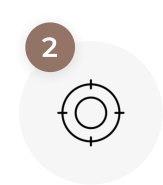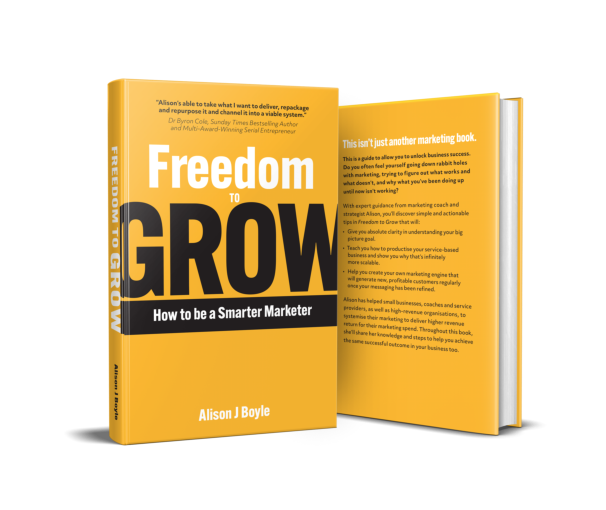Facebook has value, in fact it has a lot value despite what some might think. And I have to be honest here and say that it’s only in the past year that I have understood exactly how to leverage that value.
You see, I used to use Facebook for personal use seeing just some crazy updates from friends and family of their dog or cat in some strange position, or of a crazy video they’d shared or photos of their latest fancy holiday trip. Nice, but really? It was beginning to consume a lot of my time almost without me realising, and so I was about to cull the whole thing!
Until I discovered FB groups – I’m not talking about Facebook pages. Nope. Groups… , and why you MUST have one for your business.
This post was shared by a fellow member of a Mastermind group I’m involved with, so wanted to share this with you too:
======================================================================================
As far as creating a space on there that creates active engagement, creating a free or paid group on FB is infinitely more powerful than a page. A FB group will help you build a tribe of raving fans and prospects much more easily than a page ever could.
If you don’t have a FB group for your business, you’re missing opportunities to help yourself, your business and, of course, others to grow.
Here are my rules to creating a booming FB group. I’ll be focusing on creating an effective FREE group:
Rule #1
Choose a name for the group that speaks to the result that people want. This group is called Next Level Mastermind. It speaks purely towards the goal and everyone knows what it’s about.
Rule #2
When starting your group, you want to have as many people as possible to kick things off. What looks more valuable – a group with 2 members (the admin, and his mum who’s just trying to help build up numbers), or a group with 100, 200, 500 or more?
As opposed to FB pages where you can send a person an invite and they choose to accept or not, you cannot do this with groups. You only have the option of adding people with or without their consent. When creating your group and adding people for the first time, instead of going to each person and individually asking for consent (time consuming and boring), address it upfront.
Here’s how I did it (word for word – however, choose what wording works for you and BE YOU):
“Hey guys,
Due to Facebook not allowing official ‘invites’ to be sent out for groups – we understand if you aren’t happy with being ‘forcibly added’ to this group. If this isn’t for you, then we understand that you may want to leave.”
That was it. The people who loved it, stayed to add and receive value; and the people who decided it wasn’t for them – left. I got no complaints at all, no angry pm’s. I did go into this only adding people who I thought would add value, or saw the value in the group. It’s better to have a group of raving fans than just a group.
Rule #3
Create your group’s values and post it in the description. Be sure that the language that you use is positively worded. The one for this group is an excellent example. It talks about what and who we are striving towards. I’ve seen groups that have codes of conduct that make you feel smacked on the bum just for being there!
When writing yours, ask yourself, “Is this what we want or don’t want?” Make sure you word it as you want people to act and respond within your group.
Rule #4
Choose your 3 tags for your group. When you are create your group, you have the option to choose 3 tags that are associated with what your group is about. CHOOSE THEM!!!
This is one of the cool things about fb groups compared with pages. You’ll notice that whenever you’re in a group, on the right-hand side there is a column for suggested groups.
And this is the best bit – FACEBOOK IS MARKETING FOR YOU!!!! FOR FREE!!!!! They are putting suggestions there that are in line with your interests.
This doesn’t happen with pages. In fact Facebook themselves have openly said that you cannot get full exposure to the people that like your page without paying to boost posts. But just by having the 3 tags for your group (yes, we wish there were more than 3!), you will have Facebook do some of your marketing. Sweet, I know…!
Rule #5
Put a video up as your pinned post and leave it there. By putting this up it gives your new members an opportunity to get to know what this group and you are about. While they can read what’s in the description or a text pinned post, video is a million times more engaging.
You’re able to add text in that video post anyway, so you actually get the best of both worlds.
Rule #6
Create a banner. Now, there are some important elements to your banner.
- Choose a picture background. eg, the one for this page is of the admins/experts. This is congruent with a result that can be achieved by being in this group, ie – be like the experts = success, etc.
- Put the group’s name on there (no brainer)
- Put your picture on there. Even though this community is for them, you are hosting it. This helps place you as the expert.
- Choose a daily theme and then place them on there. You’ll notice that with some groups, there is a daily theme that they follow. These themes help to catalyse conversations and interactions.
Now, if you’re not familiar with photoshop or the like, go to that cousin you rarely speak to, and find someone who can put this together for you.
Rule #7
Now that your group is up and running, make sure you post each of your daily themes with a hashtag at the beginning. eg – Fridays in my group is a day for a #HotTip
This is another way to slightly increase exposure and for people to see consistency with your message.
Rule #8
With every daily theme post that you do, create a standard picture that goes with it. So, when I post Motivation Monday, it’s the same picture every time. As you know, pictures increase the possibility of someone stopping scrolling in their newsfeed. This means greater interaction within your group, which means greater value given and received by the members.
And the last tip….
Rule #9
Make sure to welcome new members to the group. The purpose of this is to jump start the interaction straight away. There are some groups that do this every day, and some that do it once a week. I recommend doing it at LEAST once a week, or when you have 10 or so new members.
Make sure to tag each of the new members in that post as they are notified that they’ve been mentioned in a comment and then they generally feel that they should introduce themselves. They LOVE the personal welcome too…!
Here’s what we use so far:
“Welcome to this last week’s new members! This group exists to help you to empower your message in a way that will help you help others.
So, come on in, test out the furniture! Why not start by introducing yourself, the group will also make sure you feel welcome.
Welcome: John Citizen, Jane Citizen, John Citizen, Jane Citizen, John Citizen, Jane Citizen, John Citizen, Jane Citizen, John Citizen, Jane Citizen!
We’re looking forward to connecting with you all and sharing some tips, wisdom and breakthroughs!
Everyone please make our new members feel welcome by saying hello in this thread.”
This works really well for getting both new and existing members to interact very quickly.
And of course, throw a welcome picture on that post as well!
==========================================================
So there you have it! These are the ABC’s of putting a FB group together and how to be off and running with engagement straight away.