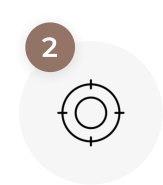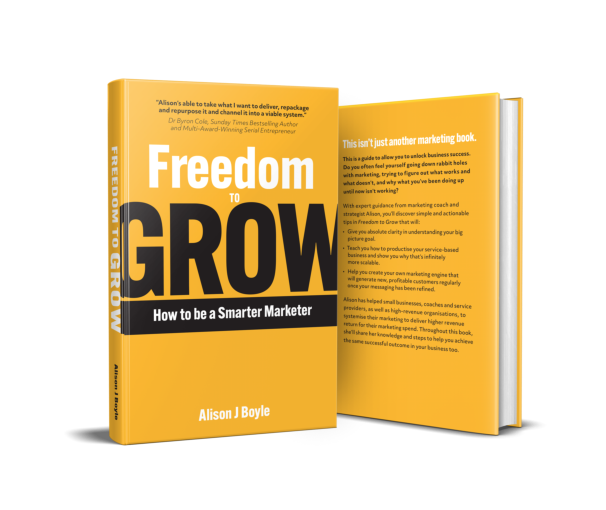In this day and age, trends move fast. For most of us, they move faster than we can keep up.
So we make our lives easier and our phones do it for us. When someone has commented, posted or tweeted us (depending on individual settings) we know about it. Our phones decide to chirp and buzz like it’s Spring.
Looking back into the deep, deep depths of our memories of when we installed these apps onto our brainy little phones, there would’ve been a box we were given the option to tick and that box was “Allow Push Notifications”. Sounds clever, why not? Allow was ticked and you’ve never thought about it since. Well, the app never forgot and true to its nature, if the app had an update or someone had posted on your timeline, you’d get what’s called a Push Notification popping up on your screen, demanding your attention.
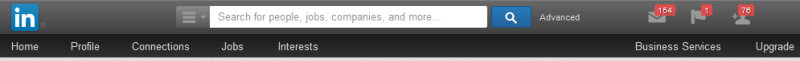
Nearly every app in the market use push notifications in some way or another and it has clearly become widely successful; for mobile.
This year has been the turning point for mobile vs desktop and the stats have proved that more and more people browse on their mobiles compared to the all-familiar desktop. However, there is big news on the horizon that push notifications (soon to be coined the phrase ‘web push’) will be available for browsers. This innovative technology is already available in Apple’s Safari browser, but this autumn it will become an option in browsers Chrome and Firefox, which are used by far more of the population — in other words, more of your readers. This is very big, big news. Especially if you have a blog on your website.
How is that big news? What does this mean for me? What can I gain?
When web push gets itself running on the popular web browsers, it will mean that anyone who has allowed the web push notifications from your website will get a little pop-up in the top right corner of their browser with your latest post – no matter what they’re doing or looking at.
So let’s say for example that John is browsing the internet and comes across your website/blog. He’ll have a little pop-up appear at the top of the web page as it loads and the pop-up will ask if he wants to receive push notifications from your website. Similar to the mobile apps, all he has to do is click “Allow” or “Decline”. If he clicks “Decline” then all is fine, he is free to continue browsing your website. But by clicking “Allow”, he is allowing the browser to push him a notification when you write and publish a new blog post. He will get this reminder whether he’s on your website or a completely irrelevant one. If he likes the headline, he can click on it. If he doesn’t, it’ll disappear in a few seconds.
Web push notifications have a 15 percent opt-in rate, which is about 10 times higher than email newsletters. People have grown wary (not to mention tired) of giving out their email address all the time, and web push solves this with just one click of the mouse. Once a reader opts in, it’s easy to bring them back to your site again and again. One-time visitors will then turn into loyal, repeat readers.
Web push can also segment your readers for you. Let’s say you blog about home design for all the rooms of a house, but John was only interested in the bathroom posts, he can chose to only be notified when you’ve written an article on bathroom design. This ensures that both you and your reader get the most out of the experience.
How do I enable Web Push?
Because Web Push is still very new and only Apple’s Safari browser is on board, we’re only aware of how to enable Web Push through Joomla, Drupal and WordPress websites. When Web Push is more widely known about we’ll be able to explore the other ways in which we can enable it. What we would do our end is install a plugin from the leading company Roost and through that process a login is set-up. When it’s been active for a few days/weeks (depending on how active your website is), you’ll be able to log into Roost and learn about your readers and what they read on your website.
It is very much a watch-this-space situation but we can almost guarantee that when the software is ready, it’s going to be huge. Nobody has a long attention span anymore and web push notifications are designed to be short and brief, much like they are on mobile. They will bring people back to your website again and again whenever you write a post and over time that will build a strong readership base and you’ll be able to receive feedback about your readers.